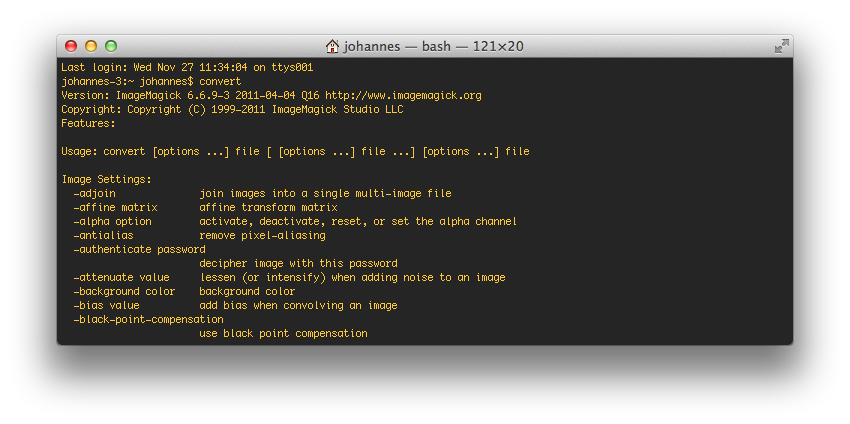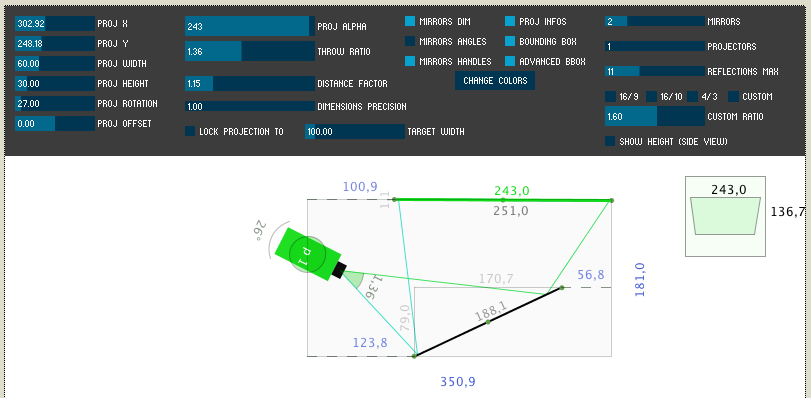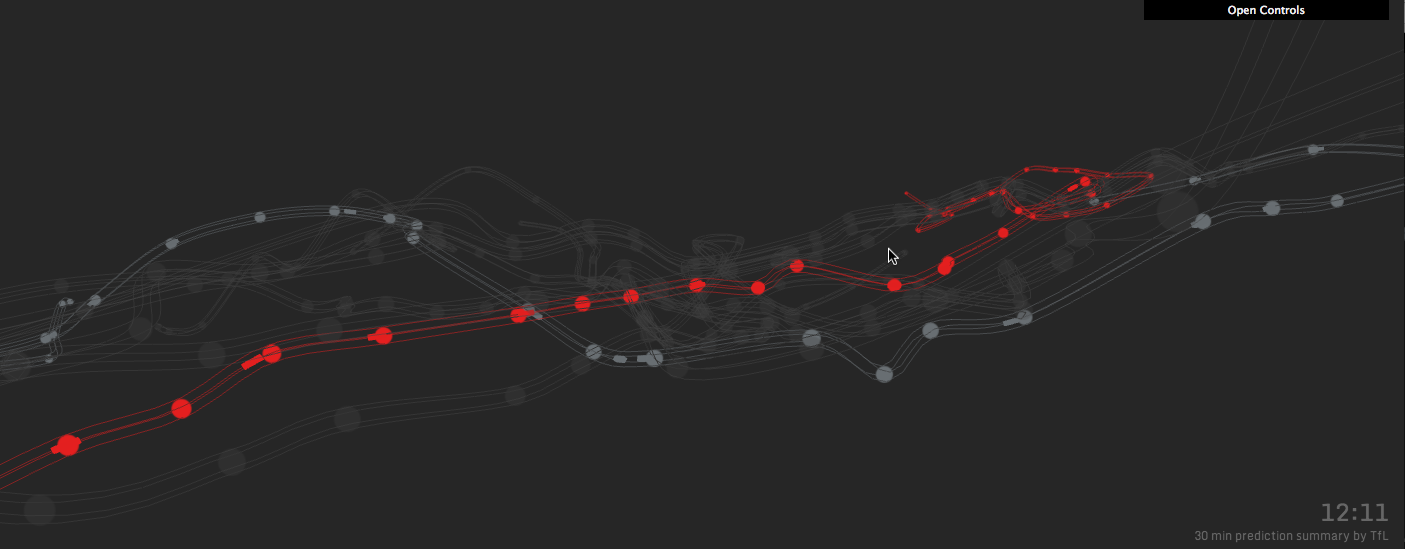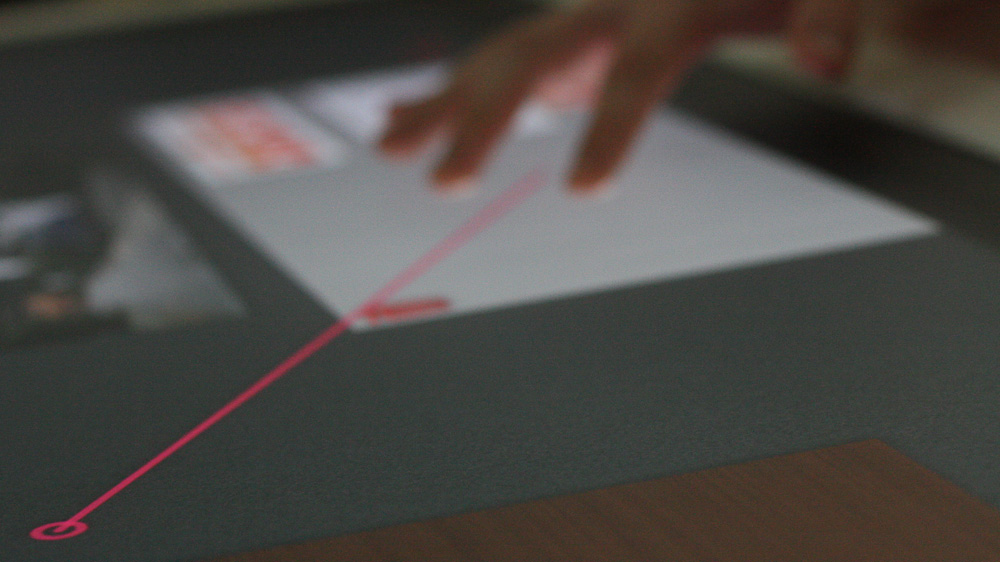You can easily create animated GIFs from the command line in Mac OS X (or Linux) using ImageMagick. To figure out if ImageMagick is installed open the application Terminal from the Utilities folder in Applications, type ‘convert’ and hit ‘Enter’. If something like »Version: ImageMagick 6.6.9-3 2011-04-04 Q16« and lots of options appear, ImageMagick is installed and you can proceed. If not, you can install it using MacPorts (look for ‘Mac OS X Binary Release’). install it using homebrew or MacPorts.
Continue reading “Creating Animated GIFs from the Command Line in Mac OS X Using Convert”
SimProj: A Tool for the Calculation of Rear-Projection Mirroring
The SimProj Project provides a Processing-based (and therefore Java-based) application that provides a GUI for the simulated calculation of a video projection setup. SimProj allows to add and manipulate virtual projectors, mirrors and projection planes in order to show how the projection is mirrored and which sizes, angles and positions the setup components require. SimProj can be configured to comfortably show all necessary measures that can be ‘easily’ (everyone who has ever built a rear-projection setup knows what ‘easily’ means in that context) transferred to the hardware setup.
Continue reading “SimProj: A Tool for the Calculation of Rear-Projection Mirroring”
“Mind The Gap” – An Interactive 3D Visualization of the London Underground
“The Internet As It Was In 1996” Video
Well, I guess time passed quickly…
SecuVa – A Collaborative Gesture Framework Supporting Tabletop User Interfaces
In the course of his Master thesis at the Hochschule RheinMain, Tim Hofmann researched the possibilities of collaborative gestures on tabletop user interfaces. I supervised his thesis and am really impressed what Tim has created.
Continue reading “SecuVa – A Collaborative Gesture Framework Supporting Tabletop User Interfaces”
IllumiRoom: Peripheral Projected Illusions for Interactive Experiences
That blew my mind. Another great project by Microsoft Research. Also read the paper.
A Few HCI International 2013 Impressions
Currently, I am attending the conference HCI International 2013 to present the EMIL paper by our research group. HCI International is a conference on human factors similar to CHI and it is huge with 1666 accepted papers and 264 parallel sessions. The conference takes place at The Mirage in Las Vegas, which adequately is a huge place.
Continue reading “A Few HCI International 2013 Impressions”
A 3D-Printable Set of Tangible Objects
At the Hochschule RheinMain, we experiment with tangible user interfaces (TUI) a lot. We are especially interested in improving the authoring process of TUIs. On one hand of the creation process is the software issue how the interaction and the user interfaces can be designed and developed. However, on the other hand, there stands the problem, how the actual physical tangible objects have to look like and how they can be created. Continue reading “A 3D-Printable Set of Tangible Objects”
R.I.P. Douglas Engelbart
Recently Douglas Engelbart passed away. He is popular for his human-computer interaction research and famous for a demo session which has been named »The Mother of all Demos« on December 9, 1968. In this demo session he introduced the computer mouse, hypermedia (which lead to HTML) and word processing (plus many other techniques). Watch the video above to see the demo.
I love the Dr. Strangelove-ish spirit of it. If you do not want to watch the whole demo, just put on headphones, switch to another task and enjoy Engelbart’s soothing voice.
[Update:] I think this quote endorses the last point I made: »Ken Kesey who, having received a demo of Engelbart’s NLS (the oNLine System) said, awed, “It’s the next thing after acid.”«
Playing Around with the Lytro Light Field Camera
A professor from my university bought a Lytro light field camera. We played around with it for a while. Although the Lytro’s form factor is different, you take pictures with it just like you would with your average digital camera. Simply push down the release button and you take a picture. The camera stores the pictures on its internal memory and you have to hook up the Lytro to your computer to download the pictures using the Lytro software. As the camera uses a proprietary format to store the pictures, you have to use the Lytro software to watch them. Continue reading “Playing Around with the Lytro Light Field Camera”