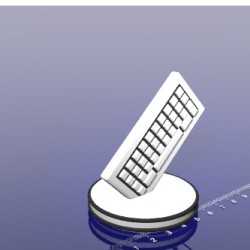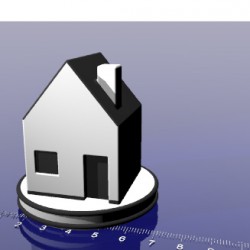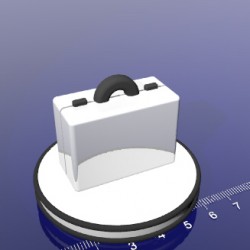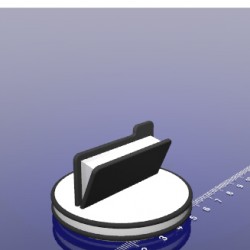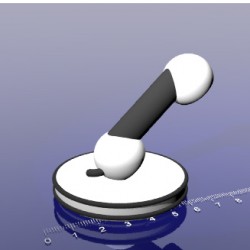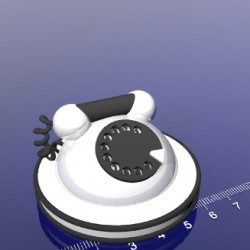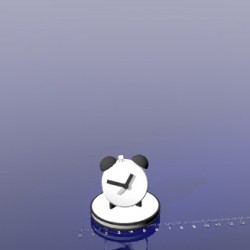At the Hochschule RheinMain, we experiment with tangible user interfaces (TUI) a lot. We are especially interested in improving the authoring process of TUIs. On one hand of the creation process is the software issue how the interaction and the user interfaces can be designed and developed. However, on the other hand, there stands the problem, how the actual physical tangible objects have to look like and how they can be created. Until recently, we used little plexiglas disks to which we attached a fiducial marker on the underside and on the upside we glued a paper representation of the tangible’s functionality.
In times of affordable 3D printers, we found this approach too cumbersome as it did not allow to distinguish the tangible by their shape. So we thought of creating a standard set of tangible objects similar to the standard icons (floppy disc for saving, clipboard for copy-and-paste etc.) in desktop computing. We wanted generalized objects that can be employed for various purposes of tangible user interfaces.
So, we asked Wolfgang Baier, who is a product designer working at our university to help us design such a set. And he came up with a great set of such objects. These tangibles consist of a round base of 6 cm diameter underneath which a fiducial marker can be attached. Ripplings at the side of the base allow for an easy handling of the tangible object. Propped on top sits the actual icon-like tangible object.
We had one set of the tangible objects laser sintered at Sauer Product in Dieburg. Those tangibles really look great (a bit like they were made of sugar). You can see all the laser sintered objects here:

Here is an example for the use of the number tangibles from our set. On the tabletop surface, we attached an illustration graphic to each number that is rotated around the tangible’s base as soon as the user rotates the tangible:
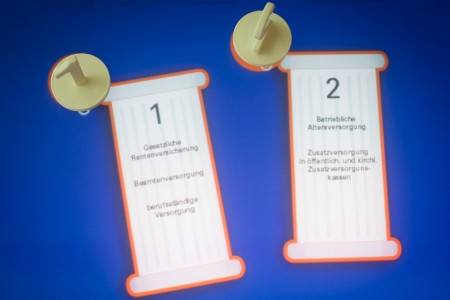
For testing purposes, we also printed the suitcase tangible on an Ultimaker in our laboratory. This also works fine. Although, as you can see, the laser sintered tangibles look way better (left), the ‘home printed’ tangibles (right) also do the trick for testing purposes:
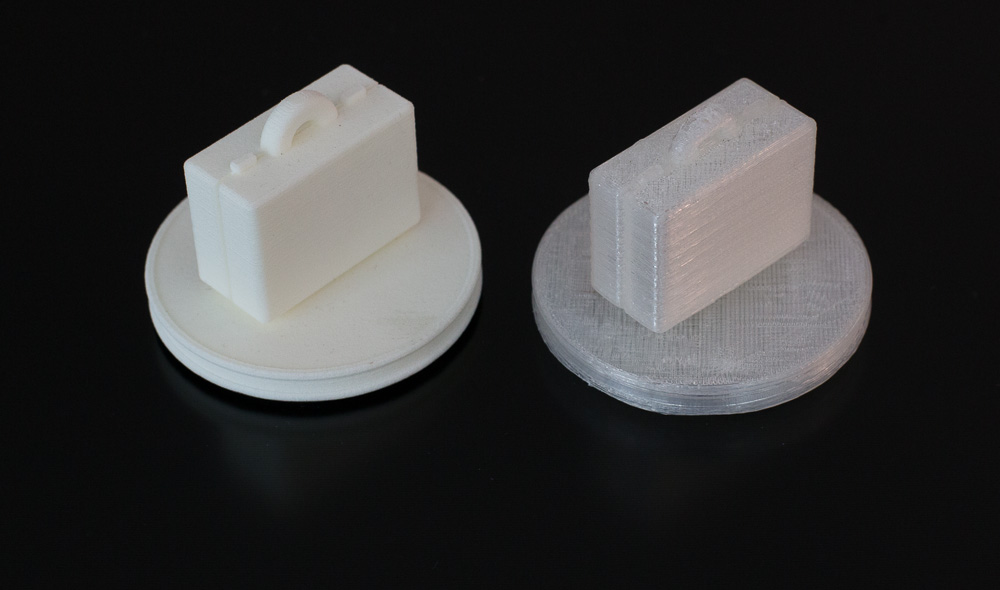
In the following, I want to present a few of the tangibles and their possible fields of application.
- enter number values
- rotate objects
- scale objects
- point to and select objects
- show virtual keyboard
- configure chocolate bar
Person Tangibles:
- configure person types (e.g., for consulting purposes)
- configure families
- home button
- configure house (e.g., in mortgage consulting)
- rate options
- like options
- collect stuff
- save state
- configure holiday trip
- collect stuff
- spread stuff
- open file browser
- enter phone number
- add participant to a work session
- enter time values
- create countdown timers