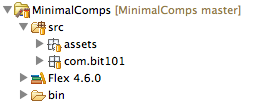Nowadays, more and more open source projects are hosted on Github – amongst others some great Actionscript-based projects. Actually, Git makes it simple to clone and import a working project to which you can actually commit changes (at least to your cloned, local repository). However, I found it quite complicated to get from the git link to a working project in Flash Builder: I needed to consider a few aspects to get everything up and working. I want to present the approach that worked for me in the following. If you know or figure out a better way, make sure to post it in the comments!
For this tutorial, I used Flash Builder 4.6 with the EGit plugin installed. (Configuration manual for Flash Builder and EGit.)
Step 1: Copy the github repository link
![]()
Step 2: Clone the Git repository in Flash Builder
In FlashBuilder choose File -> Import… -> Git -> Projects from Git -> Next > -> URI -> Next > -> Paste Github link -> Next > -> Choose desired branch (usually ‘master’) -> Next >
Step 3: Choose the appropriate directory and repository name
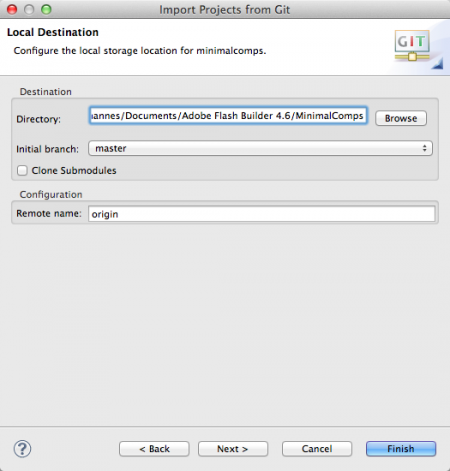
I figured out that it is crucial that the actual Flash Builder project has to be created in the same folder as the project you clone to from Git. Otherwise, you will not have the files from the Git repository in your Flash Builder project later on. Therefore, in this step please choose a directory where you want to create your Flash Builder project later on and call the cloned Git repository exactly the same as you will call the actual Flash Builder project later on. As you can see in the screenshot, I chose to create a new directory in the default Flash Builder workspace and called it ‘MinimalComps’ (as my Flash Builder project will be called ‘MinimalComps’ later on).
Choose ‘Next >’
Step 4: Create a new Flash Builder project
Select ‘Use the New Project wizard’ and click ‘Finish’. In the ‘New Project’ wizard choose the Flash Builder project type you want to create. For this example, I chose to create a new ‘Flex Library Project’. Click ‘Next >’.
Step 5: Choose the appropriate directory and Flash Builder project name
As already mentioned in step 3, now it is important that the folder in which you want to create the new project is the same as the folder where you cloned the Git repository to and call the project with the same name as you called the cloned Git repository. In step 3, I chose to create the new project in the Flash Builder’s default location (/Users/johannes/Documents/Adobe Flash Builder 4.6) and called the folder to which I cloned the Git repository ‘MinimalComps’. Therefore, I can keep the ‘Use default location’ box ticked and have to call the project ‘MinimalComps’:
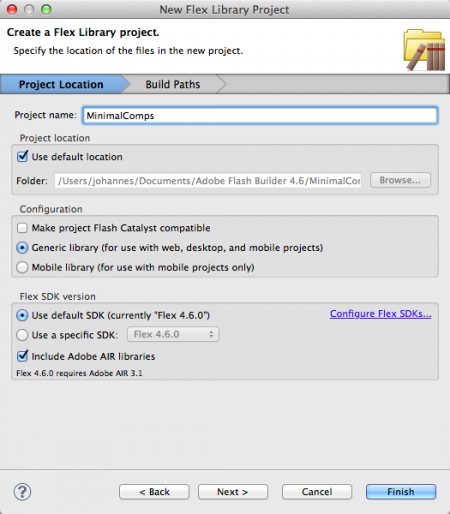
Click ‘Finish’.
Congratulations, now you have a Flash Builder project that is bound to your cloned Git repository: