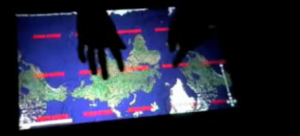
After I published my youtube video on the Google Maps multi-touch app I have had some demands for the source code of this Google Maps multi-touch Flash application. Hence, I have decided to make the source code of it publicly available on Google Code. You will find the sources on the mapstouch Google Code download page.
To be able to use it you need to generate your own Google Maps Api key. Use this explanation on how to tweak the code and choose the appropriate URL for your API key in order to prevent the red DEBUG strings (you can still see those strings on the screen in the image on the top of this post):
Put your own Google Maps API key in the variable map.key in the class GoogleMapsPureAS. Use the qualified name of your computer in the URL e.g.
http://johannes.local/googleMapsMultitouch
and not
http://localhost/googleMapsMultitouch
to get rid of the red DEBUG strings on the screen. Additionally, opening the SWF file in the Flash Player is not possible if you don’t want to see the DEBUG string. Open it in your browser under the appropriate URL where your Google Maps API key has been registered for.
If you have got more questions just ask them in the comments.
Update: You need the Google Maps for Flash API that you can download here. You have to include the swc file from the folder lib of the uncompressed sdk.zip file either in your Flash GUI or put it into the libs folder of your Flex Builder project.
Update 2: Please beware that executing Google Maps on a local computer or in the intranet seems to be not committed according to Google’s license agreements (see comments).
Update 3: I’ve posted another (even more detailed) explanation how to remove the DEBUG strings in the forum of the nuigroup.. Additionally, i’ve updated the Downloads on the mapstouch Google code page.
