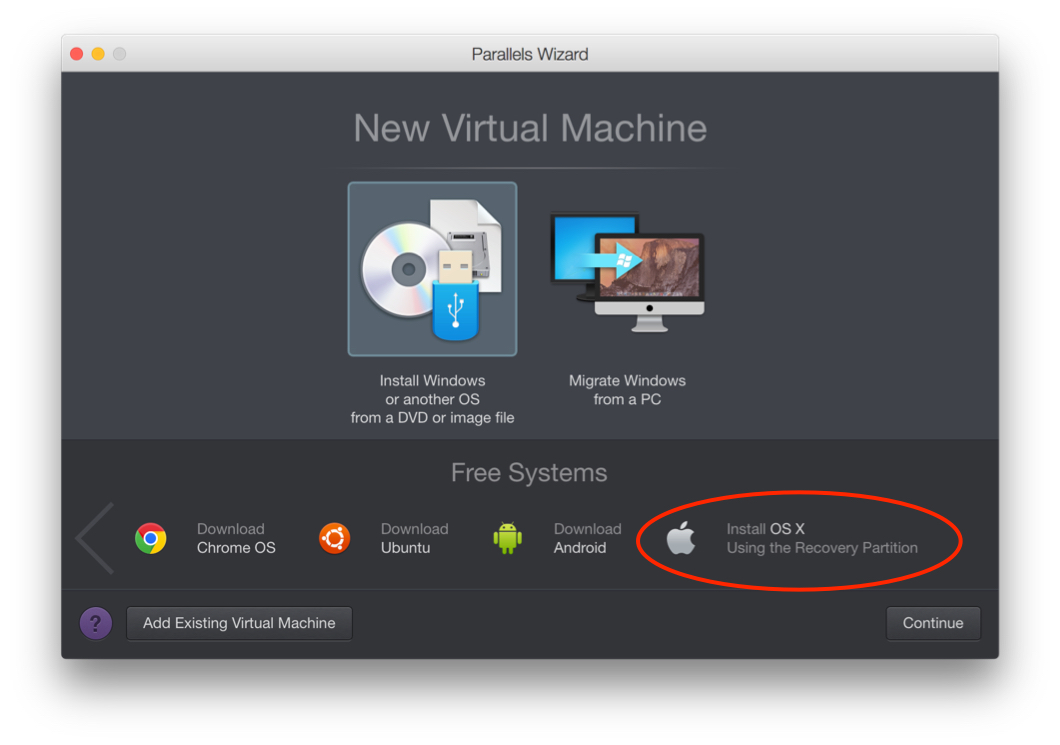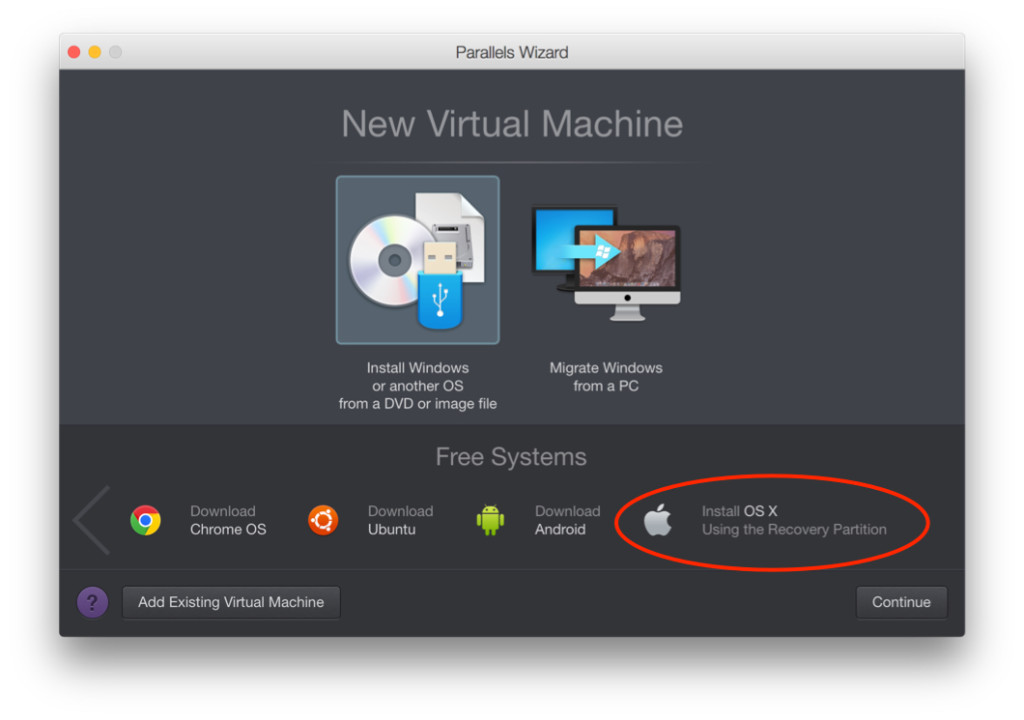I’ve came across the problem that i cannot create a new virtual machine of Mac OS X Yosemite 10.10 on my new Mac Mini. The problem I experience is that there is no option on the install screen prompting me to »Install OS X Using the Recovery Partition«. The screenshot below shows this option.
I have thought that this would be caused by some legal issue of Parallels 10 with Apple or so. Anyway, I have been mistaken. After starting up Parallels 10 on my MacBook Pro, voila, there was the option (and I was able to capture the screenshot above).
It turned out that the problem is that my Mac Mini does not have a recovery partition and therefore Parallels does not show the regarding install option.
I have tried three workarounds for this problem:
1. I looked for a way to recreate the recovery partition. As this would most likely have been resulted in needing to wipe my disc and to restoring everything, I did not go down this path.
2. I tried to install Yosmite from a bootable Mac Installer Stick but I got constantly stuck in the EFI
boot screen.
3. I created the virtual machine on my MacBook Pro and moved it to the Mac Mini. This did the trick. Not the most elegant way but at least effective…
So if you experience the same problems, look for a Mac with Yosemite and a recovery partition and create the VM on that machine. If you, however, find a more elegant way or have got a question, please don’t hesitate to post a comment.