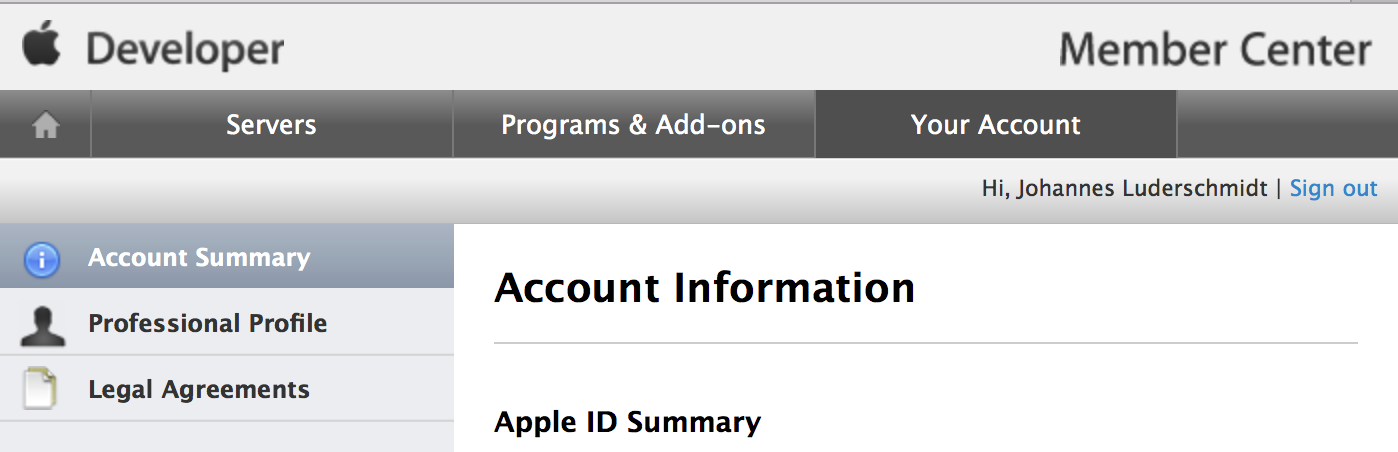In my post describing how to »Provision iOS IPA App for In-House Enterprise Distribution« I described the pitfalls when trying (and hopefully succeeding) to make an In-House Provisioning of your iOS app.
Although I mention repeatedly that you need to be sure that you use an Apple Enterprise Provisioning Account, I experienced multiple times that developers tried to perform the In-House Provisioning with a non Enterprise account.
This does not (necessarily) mean that the developer is stupid or did not RTFM, it seems to be owed to the fact that the Apple account with which the developer tries to perform the provisioning is provided by the customer. At this point, let me cite myself:
»You have to be (at least an admin) team member of the iOS Developer Enterprise Program. Which costs 299$ a year. The normal iOS Developer Program is NOT enough for this. Oh, and you have to apply for the enterprise program because Apple wants to be extra sure that customers can trust you and your company. And – AFAIK – the CEO has to sign the contract with Apple.«
So what this means is that the enterprise account is most certainly coupled to the customer and not to your company. And most of the times the customer will have two accounts – the normal account with which end-consumer apps are signed and the enterprise account with which In-House apps are signed. However, it seems to be the case that the customer is not all too well aware of the differences between the two account types. Therefore, if you tell your customer that you need Admin access to their enterprise account, there might be a fair chance that you end up with an Admin access to their normal account. And maybe you trust the customer and think, well, the customer granted me access to the enterprise account, so, let’s get started and follow Johannes’s guidelines. ? But this is wrong.
What you should actually do at first before following any guidelines is checking if you have access to a REAL enterprise account. So here is how to make sure that you are using an enterprise account. Open your browser, navigate to developer.apple.com, log in with your account, select the (potential) enterprise account, click on “Your Account”, scroll down this page and check if it says “Apple Developer Enterprise Program”. If it says “Apple Developer Program”, this is NOT an enterprise account. So here is a screenshot how it should look like (please note that in the screenshot it says “Expired on…”. The account you are using should NOT be expired.):
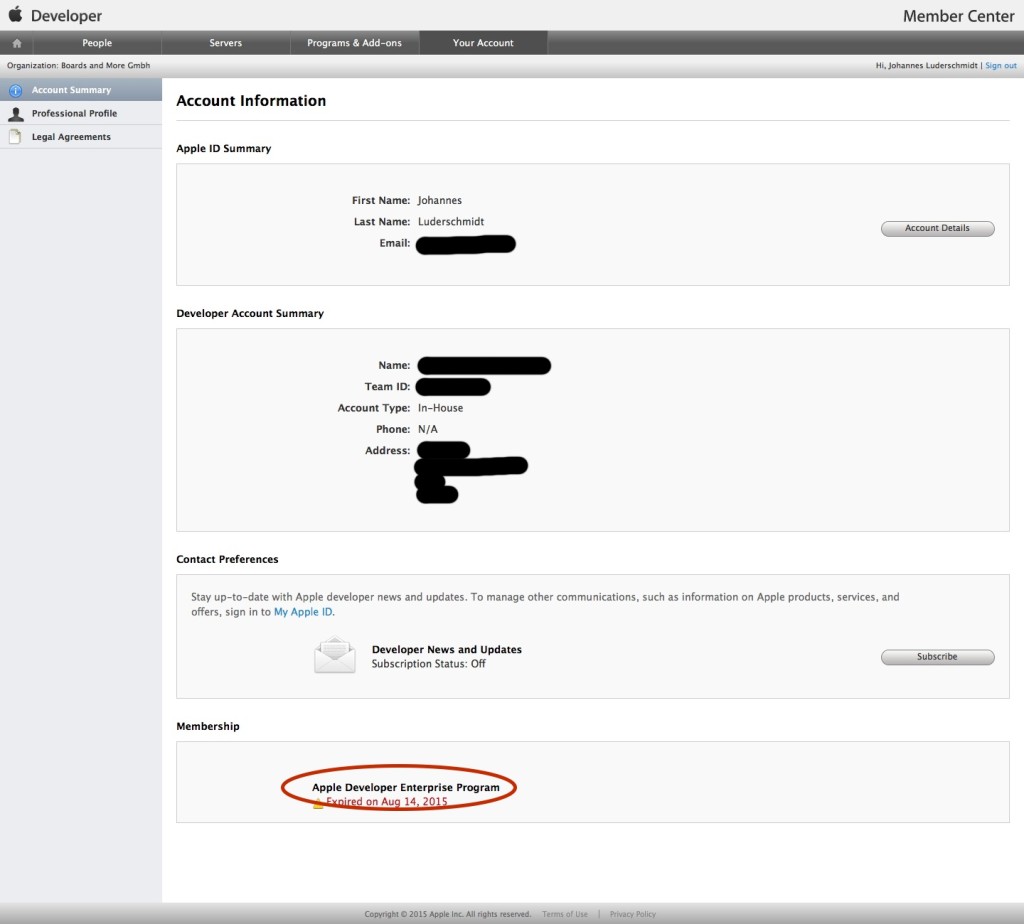
So if you are not using an enterprise account, please ask your customer to give you access to the actual enterprise account.